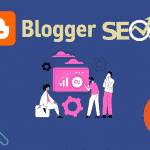Nowadays indexing problem has become a major concern amongst the publisher. This problem is quite more for the new content publisher or Blogger. So, in this post, I’m going to share some easy and super fast Tricks, by which you can index an article or a website fast in just a moment.
We will discuss it in two major part, which is-
- Webmaster Indexing
- Article/Post Indexing
Website Indexing
If you make a website, you have to link it with a search engine. Every search engine has a tool to take information about the website and then indexed the website to show it in the search engine result. Which is called Webmaster Tools of search Engine. The main two webmaster tools come from google and Bing. Google Search Console/webmaster tools come From Google and Bing webmaster Tools From Microsoft. So we have to add our website to these webmaster tools.
Now we are going to add our website with two popular webmaster tools.
Website indexing is a Part Of Website SEO. If you complete the SEO part of your Website then the website Indexing Part will be done with SEO Part. So follow the Below post.
And Read the– (Step #8: SEO Your Blog Website) Portion of the Post.
I hope, you have already completed the SEO part of your website & apparently, you have done the Website indexing part. Now We will see, how to index an Article Fast in Webmaster Tools.
Article / Post Indexing
This Part is very important after website submission to any webmaster tools. If you are going to create any post or article then you have to index that post/Article in the search engine. If you didn’t do it, your post/Article will not index in the Search Engine. Normally I personally Follow some Super Tricks to index an Article in a Search Engine. Now I’m going to share these Tricks with you in some Easy Steps.
- Write an Article More Smartly
- hen Force Index the Article in Webmaster Tools
What you will do if the Article doesn’t Index?
- Check the Noindex tag in robot.txt OR in the advanced section of the Article or post. If the post is marked as noindex then it will not be indexed in webmaster tools. So Remove/Deselect the Noindex tag. Then Save/Update the Article/Post. Now try to Force index Again & Give some time to index the post.
- If the No:01 does not work, follow these tricks. Click on the Edit Button Of the post, Then save the post in Draft. After 5-10 hours later, Publish it again. Then check the post URL with the “URL Inspection Tools” Of the webmaster. Then Click on “Request Indexing”.
If you do that, I hope your article will index in Search Engines. Follow us.
Thanks For Visiting This Page.